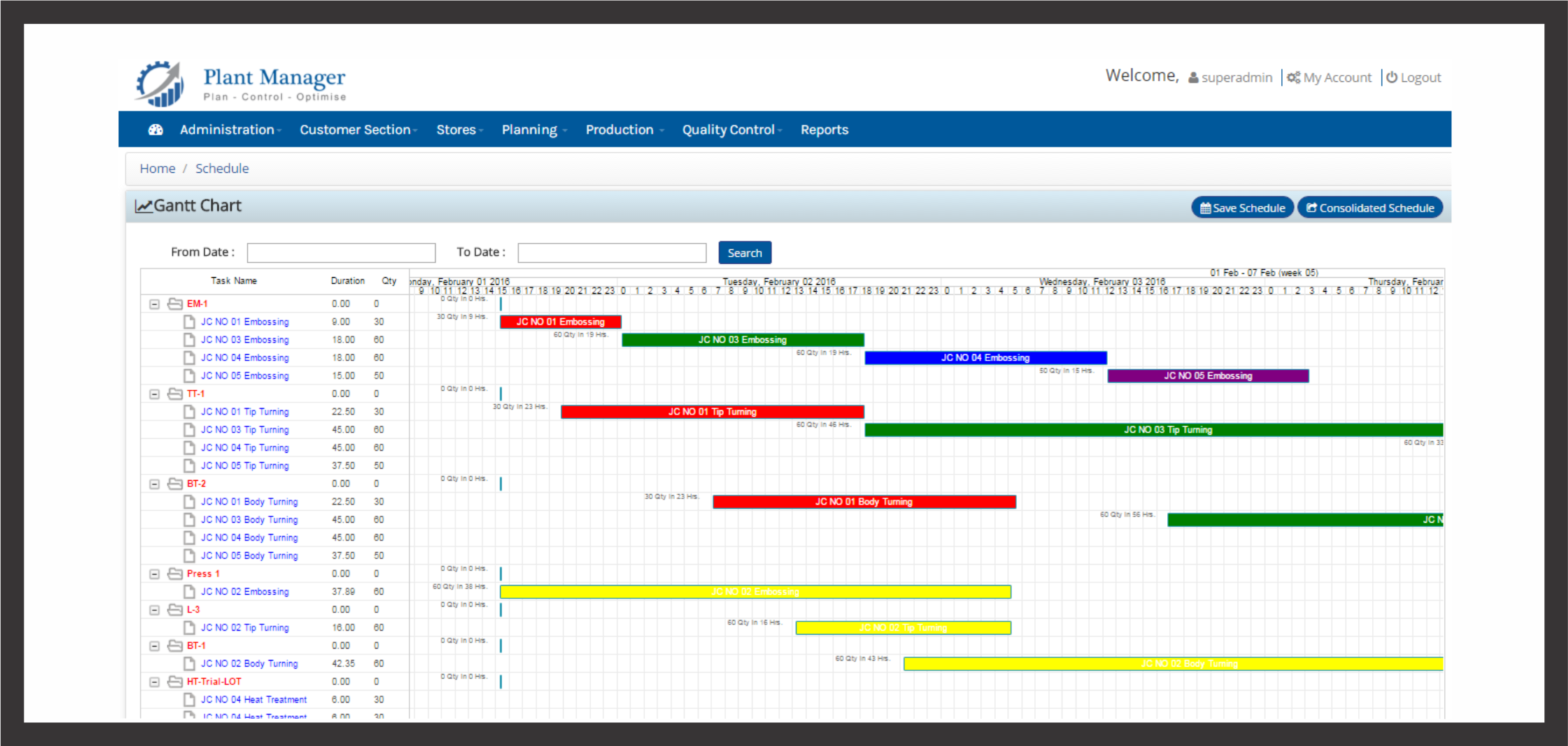What is Plant Manager ?
- Advanced Planning and Scheduling Software (APS)
- Cloud-based software with Android based mobile app
- Finite capacity scheduler
- Specially designed for high-mix, low volume job shops across industry verticals
Features
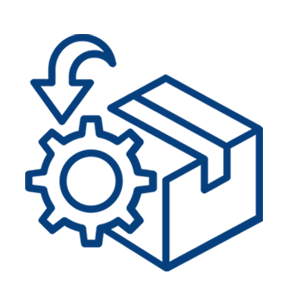
Order Processing
- Enter orders into the Plant Manager system which is then forwarded to the manufacturing/ production team.
- Get to know the lead time for the order based on configured machine and vendor capacities for component and assembly products.
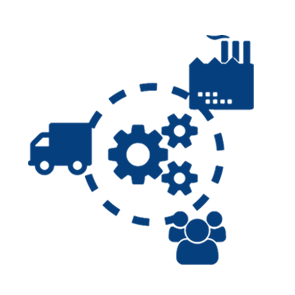
Material Requirement Planning (MRP)
- Enter orders into the Plant Manager system which is then forwarded to the manufacturing/ production team.
- Get to know the lead time for the order based on configured machine and vendor capacities for component and assembly products.

Advanced Planning & Scheduling
- Scheduling of orders with higher BOM size becomes tedious while keeping the machine capacities and the inventory requirements in mind. With Plant Manager, you can schedule these orders in a very smooth manner.
- Provide order priority to each job card and get Expected completion date which is realistic and achievable.
- What-If Analysis: Change order priorities based on customer urgency and get to know the impact on expected completion dates of other orders immediately in a click of a button.
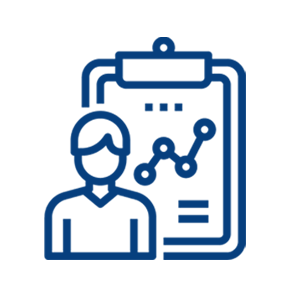
MIS Reports
- Analytical reports like Machine OEE, Operator Efficiency, Machine Load Plan, Machine Booking Summary, Order wise Production cost, etc.
- Production Status Reports like Daily Schedule vs Production, Machine wise WIP, Rejection & Rework Analysis, Machine wise Downtime and the cost, etc.
- Inventory related reports like Warehouse wise stock status of RM/ WIP/ FG, stock discrepancy, GRN history, Issue to shop Floor history, Dispatch history, Raw material requirement plan as per
schedule, etc.

Shop Floor Control
- Get to know which job card order to be run when and on which machine.
- Hold/ Unhold/ Split job cards as per your need.
- Get to know inventory stocks at a particular machine/ workstation.
- Get Report of the progress of orders and evaluate if the operation of that order is completed or not.